
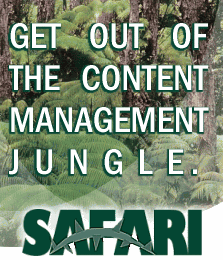
|
Universal Networks Labs Count+Stat™ Remote Referer list, statistics and counter in a snap. Count+Stat Remote (CSR) helps you add a list of referers to your site, grab interesting statistics for a personal statistics page and display a hit/visit counter all using one or two small snippets of JavaScript code. The code is highly flexible and you are encouraged to read over the following options to customize the system to your needs. Want just a referer list? That's possible, just select that option. Want just a counter? That option is available below too. Want both? Just select both. You will then be provided with the snippets to insert into your page to enjoy CSR's functionality after completing the following setting questionaire. If you encounter any problems with the code, please post them here. Referral Information: |